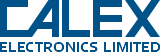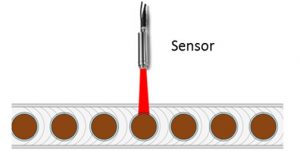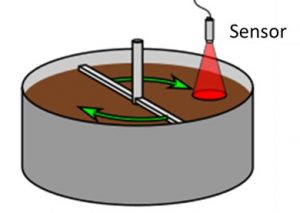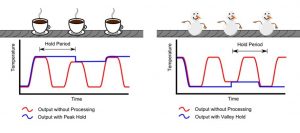Why Use Peak or Valley Hold Processing?
Many of our infrared temperature sensors have a feature called Peak or Valley Hold Processing. What does this feature do, and when should you use it?
In some applications, the infrared temperature sensor does not continuously have a good view of the target. For example, there may be gaps between the items being measured on a moving conveyor, or a rotating stirrer in a vat of liquid might periodically enter the measurement area.
A sensor with Peak or Valley Hold Processing can be configured to measure the surface temperature of an object on a moving conveyor
Peak or Valley Hold Processing can also be configured to allow the sensor to measure the surface temperature of a liquid in a vat with a stirrer
In these cases, without signal processing, it could be impossible for an alarm or control system to monitor the measured temperature reading, and the reading could be of little use to the operator.
Calex sensors with the Peak or Valley Hold function offer a solution for monitoring the temperature of such targets. Successful applications include chocolate and toffee manufacture, and automotive paint curing.
How does Peak and Valley Hold Processing work?
With Peak or Valley Hold enabled, the temperature of the target is held while the measurement is interrupted. The sensor ignores brief readings of low or high temperature for a certain time period (the Hold Period).
In this way, gaps between temperature readings of items on a conveyor may be ignored, and the sensor can continuously output the temperature of the surface of a liquid in a vat as though the rotating stirring arm were not interrupting the measurement.
Peak and Valley Hold Processing for hot or cold objects on a conveyor
In Peak Hold Mode, the sensor holds the maximum temperature steady for the Hold Period. After this time the sensor will output the highest temperature it measured during the Hold Period. If the sensor detects a higher temperature during this Hold Period, it holds this higher temperature steady for the Hold Period.
In Valley Hold Mode, the process works in the same way as Peak Hold, except that the sensor outputs the minimum detected temperature steady for the Hold Period. Should a lower temperature be detected during this Hold Period the lower temperature will be held for the Hold Period.
The Hold period should be set to match or exceed the time period between objects on the conveyor belt or the duration for which the obstruction (e.g. stirrer) passes within the sensor’s field of view.
Which sensors have this function?
The following sensors have configurable Peak and Valley Hold processing:
PyroMini, PyroMiniBus, PyroBus, PyroNFC, PyroUSB, PyroMiniUSB, FibreMini, ExTemp.
The PyroCube has Peak Hold only (for holding high temperatures and ignoring temporary low readings).
How to Configure Sensors for Peak or Valley Hold Processing
PyroCube
Using the Settings menu of the optional PM030 touchscreen interface or directly via RS232 using the Modbus Protocol. Interface Navigation Diagram (PDF)
FibreMini (-BRT models), PyroMini (-BB and –BRT models), PyroBus and PyroMiniBus
Using the Settings menu of the Calex touch screen terminal or directly via Modbus commands (Please see the manual for details of the Modbus registers).
PyroMini Manual (PDF)
PyroBus Manual (PDF)
PyroMiniBus Manual (PDF)
FibreMini Manual (PDF)
FibreMini (-CRT models) and PyroMini (-CRT models)
Using the touch screen interface, the Hold Processing settings can be found via the Settings screen and then Output Processing.
FibreMini Manual (PDF)
PyroMini Manual (PDF)
PyroNFC
Hold Processing settings can be adjusted in the PyroNFC app which is free to download from Google Play Store.
FibreMini and PyroUSB
Using the CalexConfig software which is free to download from our website. The Hold Processing settings can be found in the Output Processing menu.
FibreMini Manual (PDF)
PyroUSB Manual (PDF)
Get in touch
If you have any questions about Peak or Valley Hold Processing, please do not hesitate to contact Calex and we will do our best to help you.