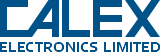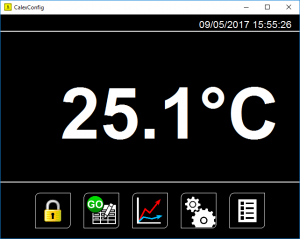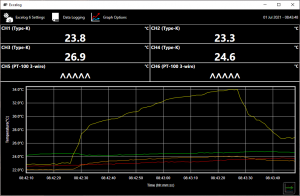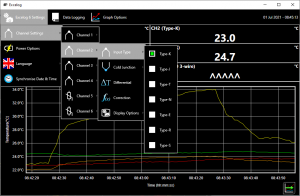Software for Calex Infrared Temperature Sensors and Data Loggers
CalexConfig
Simple, touch-friendly software for one sensor
Features:
- Temperature display
- Data logging to comma-separated text file (compatible with Excel)
- Scrolling temperature chart
- Sensor configuration
Compatible With:
Via USB: PyroMiniUSB, PyroUSB
Via USB with LCT configuration adapter: ExTemp*, ExTempMini*
Via RS-485: PyroBus, PyroMiniBus, FibreMini (-BRT), PyroMini (-BB and -BRT),
Via RS-485 with LCT-485 network interface: ExTemp, ExTempMini
Via RS-232: PyroCube
Version: 1.17
Download for Windows (EXE, 3.5 MB): CalexConfig_FullInstaller.exe
Download for Windows (ZIP, 3.5 MB): CalexConfig_FullInstaller v1.17.zip
* ExTemp and ExTempMini sensors: the USB interface model LCT is for configuration and diagnostics only, not continuous measurement. Use the 4-20 mA output for continuous temperature measurement, or consider the RS-485 Modbus network interface (model LCT-485).
Excelog
Software for the Excelog 6 temperature data logger
Features:
- Temperature display of all 6 channels
- Data logging of live temperature data direct to PC
- File format: Comma-separated text file (compatible with Excel)
- Scrolling multi-channel temperature chart
- Configuration of Excelog 6 settings
Version: 1.04
Download for Windows (EXE, 3 MB): CalexExcelog_FullInstaller.exe
Download for Windows (ZIP, 3 MB): CalexExcelog_FullInstaller v1.04.zip
Third-Party Software
Calex infrared temperature sensors with Modbus communications can be monitored and configured via third-party software. Use the table of Modbus registers listed in the operator’s guide of the sensor.
Software for Discontinued Products
CalexSoft, CalexLink and CalexLog are available from our Downloads page.